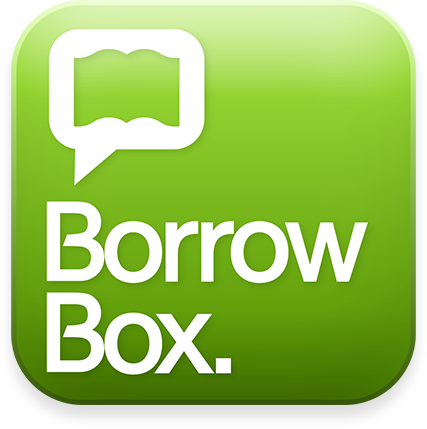eBooks - BorrowBox
Sign in with your library card number and password
Click here for the direct link
Click here to View or download the BorrowBox how to use guide
Click here to watch our step-by-step video
Borrow eBooks online or with our library app.
Step 1: Log in
Online: From our library website log in to BorrowBox with your library ID/barcode and password/PIN.
Step 2: Search
Search, browse and discover our great collection 24/7, by title, author or category, read extracts and more.
Step 3: Borrow
Confirm your choice or reserve a title for later.
You can borrow and / or reserve up to 8 items.
Step 4: Download
Download the complete eBook instantly. When reserved titles are ready to download we’ll email you.
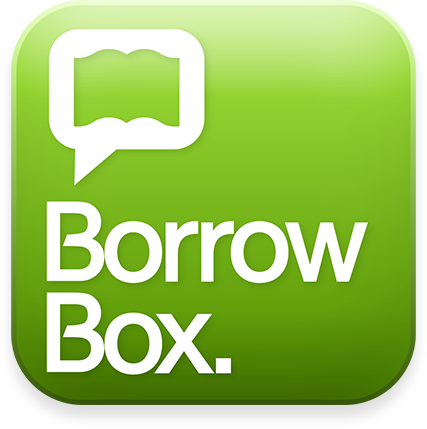
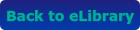
eBooks - BorrowBox
Sign in with your library card number and password
Click here for the direct link
Click here to View or download the BorrowBox how to use guide
Click here to watch our step-by-step video
Borrow eBooks online or with our library app.
Step 1: Log in
Online: From our library website log in to BorrowBox with your library ID/barcode and password/PIN.
Step 2: Search
Search, browse and discover our great collection 24/7, by title, author or category, read extracts and more.
Step 3: Borrow
Confirm your choice or reserve a title for later.
You can borrow and / or reserve up to 8 items.
Step 4: Download
Download the complete eBook instantly. When reserved titles are ready to download we’ll email you.
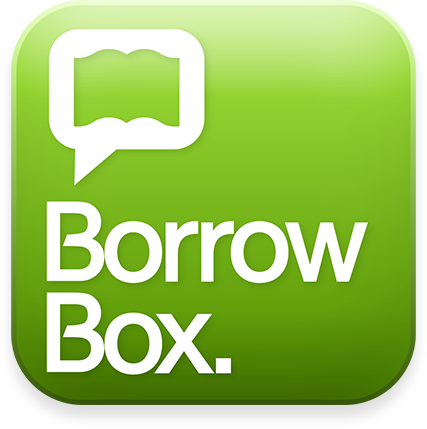
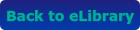
eBooks - BorrowBox
Sign in with your library card number and password Click here for the direct link Click here to View or download the BorrowBox how to use guide Click here to watch our step-by-step videoBorrow eBooks online or with our library app.
Step 1: Log in
Online: From our library website log in to BorrowBox with your library ID/barcode and password/PIN.
Step 2: Search
Search, browse and discover our great collection 24/7, by title, author or category, read extracts and more.
Step 3: Borrow
Confirm your choice or reserve a title for later. You can borrow and / or reserve up to 8 items.
Step 4: Download
Download the complete eBook instantly. When reserved titles are ready to download we’ll email you.